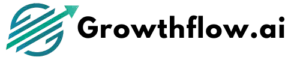Social Planner - Image, Video, Content and API limitations
For a content marketing campaign, knowing exactly what kind of image and video format to post, and how often is absolutely important. Here are the best sizes for sharing images on social media:
Image
1. Instagram Story
Image Format-JPEG
Image size-8MB
Count-10 image(s) or video(s)
Video Format-MOV/MP4
Video Size-100MB
Video Duration- min 3sec max 30 sec
Video width-1920 px
2. Instagram Reels
Video Format-MOV/MP4
Video Size-1GB
Video Duration- min 3 sec max 15 Minutes
Video width-1920 px
Video Thumbnail format- all
Video Thumbnail size-8MB
3. Facebook Reels
Video Format-MOV/MP4/webM
Video Size-1GB
Video Duration- min 3 sec max 90 sec
Video width-1080 * 1920 pixels (recommended)
Minimum is 540 x 960 pixelsVideo Thumbnail format- Thumbnail support is not available for Facebook Reels
Aspect Ratio - 9:16
Notes
1) Multimedia format - Posting Image(s) and Video(s) together in a single post2) As you experiment with different kinds of images, only then you'll realize which works best for your brand. By default, these two sizes are impeccableHorizonatal (landscape): 1,024 pixel X 512 pixelVertical (portrait): 800 pixel x 1,200 pixelVideo
Content Length -
Current Rate Limits based on platforms per active user:
Google - 300/min
Facebook - 200/hr
Instagram - 200/hr
TikTok - 15/day
Twitter - 100/hr
LinkedIn - 150/day
Pinterest - 100 pins/min
OG Meta Tag is available in all platforms except Instagram, Tiktok and Youtube