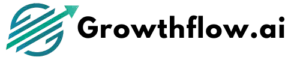Payment Links
Payment links are a great way to sell products and or services without the need of a website. Create a full payment page in just a few clicks and share the link with your customers—no code required!
Note: Before you can create a Payment Link, you must first create a Product. To create a Product, go to Payments > Products > Create Product. Any images saved to the product will automatically display in the Payment Link
How To Create A Payment Link
1. Navigate to Payments > Payment Links > Create New Payment Link
2. Give your Payment Link a Name at the top of the screen

3. Select a Product then select its Price

4. Configure Optional settings and click Save

5. Click Preview then copy the link from your browser and send to recipient

Additional Information:
You can pre-populate the First Name, Last Name, Email, and Phone Fields with the following URL parameters:
firstName=
lastName=
email=
phone=
You can also automatically redirect users post-purchase (including a countdown timer for the redirect) with the following URL parameters:
redirectIn=
redirectUrl=