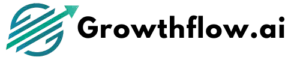Workflow - Adding and Removing Followers for Contacts
Utilize the workflow actions "Add Contact Followers" and "Remove Contact Followers" to update followers for a contact automatically. This action can be added to your existing workflows enhancing the ease of managing followers for your business

Step 1: Select workflow action - "Add Contact Follower" / "Remove Contact Follower" in the "Contact" Category

Step 2: Use the "Add contact Follower" action to add followers to a contact

Step 3: Use the "Remove Contact Follower" action to remove chosen or all followers of a contact
Utilize the toggle to removes all followers from a contact